Profile: Advanced Info Profile v1.3 (LCD2)
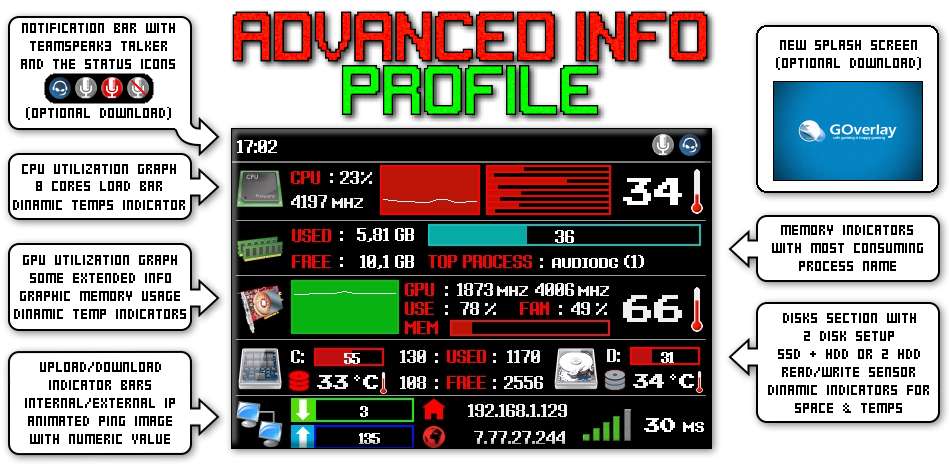
Update 1.3:
Converted all images to bmp format because in the newer versions the png format don't work. Now all the images seems to work
Update 1.2:
The order of the elements has been restructured, now when the profile is loaded the elements are displayed in a more sophisticated way.
Added different images for the CPU & GPU thermometers, now represent the real value of the sensor & Reworked the "ping status" images for better representation:
Changed the name of the elements in the editor for better ones:
Updated the TS3 icon with the new Teamspeak logo, also updated the mic images for better fit with the new icon. Download below.
New splash image can be downloaded here: download
Update 1.1:
Added write state to disk sensors.
Changed profile name to one more suitable.

