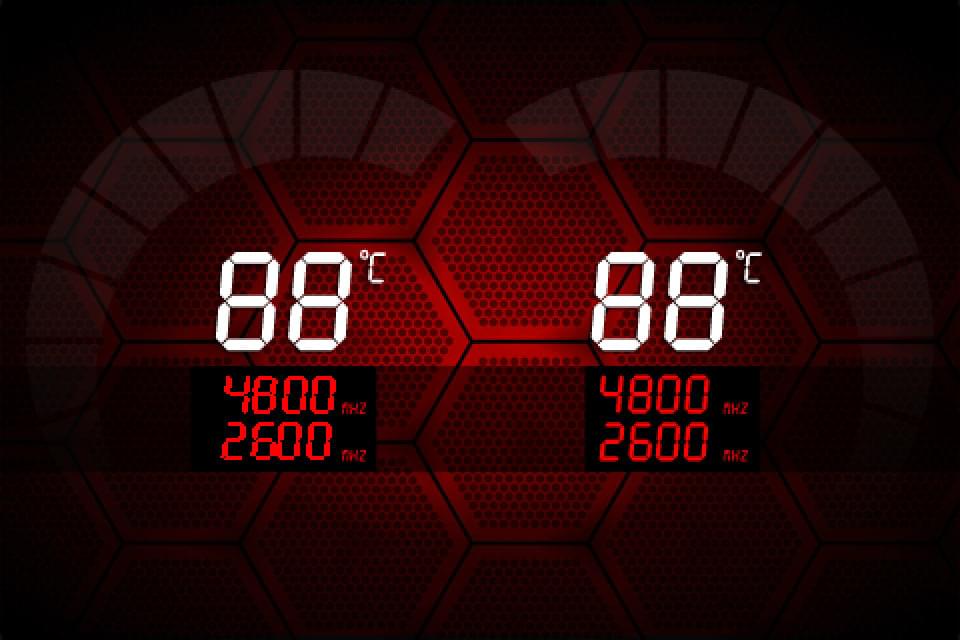Page 2 of 2
Re: Image depending on sensor

Posted:
Wed Mar 14, 2018 12:30 amby TheLaGmAn
that shouldnt dissapear, it doesnt on my end.
Try to add more width to that sensor
Re: Image depending on sensor

Posted:
Wed Mar 14, 2018 5:39 pmby Marek
TheLaGmAn wrote:i added a fixed font spacing in the options of the left small sensor text, you need to use a font digit-like to make it work best
Could you add a tool to create anti-aliased font with fixed color and background color? It looks much better than non-aliased font.
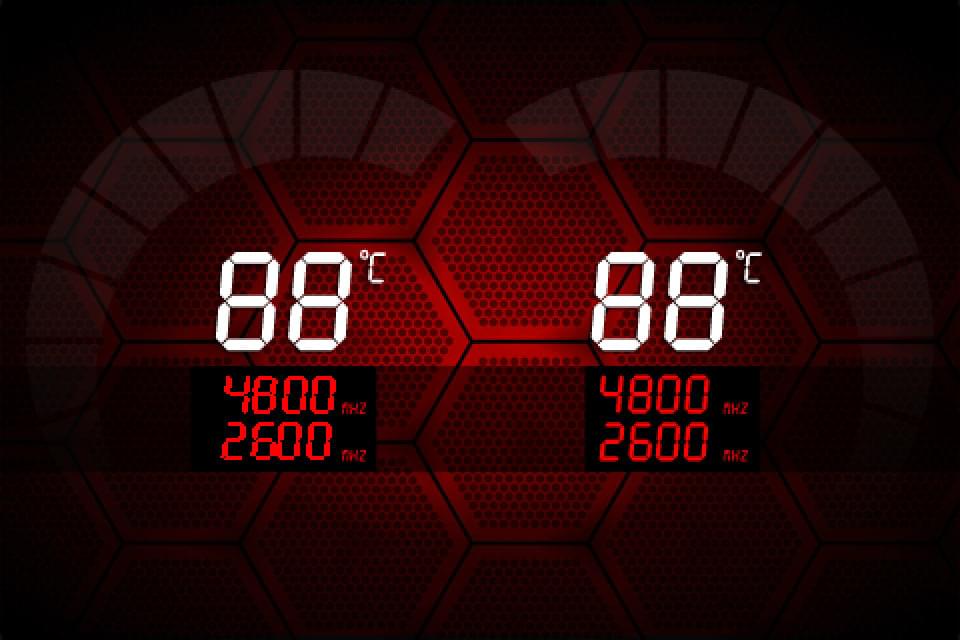
Re: Image depending on sensor

Posted:
Wed Mar 14, 2018 5:51 pmby TheLaGmAn
i cant because the display only accepts one color to draw the font, so we cant add multiple colors to it, but either way, that font does look pretty bad, it might be that the font source was anti-aliased some how, try with a different font.
The font generator takes out the background and uses the foreground color as the parts of the font that will have the pixels
Re: Image depending on sensor

Posted:
Wed Mar 14, 2018 5:52 pmby TheLaGmAn
there is a digitial font from one of the default templates that is used to display the hour and time, check that font, it does look okay
Re: Image depending on sensor

Posted:
Wed Mar 14, 2018 6:17 pmby Marek
I'd like to get the effect like on the screen.

Re: Image depending on sensor

Posted:
Wed Mar 14, 2018 7:13 pmby TheLaGmAn
which effect, the one on the two bars? just put it on the imagebar on those
Re: Image depending on sensor

Posted:
Wed Mar 14, 2018 7:19 pmby Marek
Values of GPU and CPU clocks.
Re: Image depending on sensor

Posted:
Sun Apr 19, 2020 11:16 amby Elric8/2
Could you share this profile? looks great