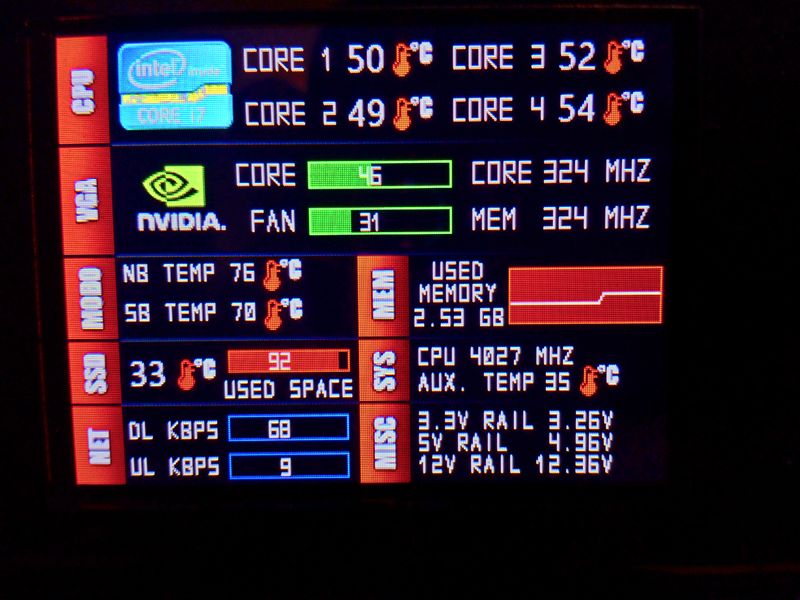Share your display!
Re: Share your display!
Here is my display, which has changed a bit since this picture was taken (almost a year ago) because I recently changed my setup a bit and I'm still in the process of getting all the stuff where I want.


-

PyromaniacB - Posts: 13
- Joined: Mon Aug 25, 2014 5:31 am
Re: Share your display!
wiretap wrote:
Great display my friend. I want to ask you if it is possible to save your profile configuration and post it here? Thanks.
-

JPYZFR1 - Posts: 94
- Joined: Sun Mar 30, 2014 8:17 pm
Re: Share your display!
JPYZFR1 wrote:wiretap wrote:
Great display my friend. I want to ask you if it is possible to save your profile configuration and post it here? Thanks.
I too would like this!!
-

DRA6N - Posts: 16
- Joined: Sun Oct 12, 2014 12:28 am
Re: Share your display!
jase wrote:Find the image you want to use.
Open it with Microsoft PAINT or any other image editor.
Resize the Image to 320 x 240. Use JPEG format. Try to keep size around 50kb.
Put the image file in the "LCDSysInfo subfolder. Name the image with the same format as the others. I replaced an image I didn't need.
Run the Goverlay program then left click the icon on the task bar at bottom left of screen.
Select the "LCDSysInfo" on the column box.
Click on the "Upload Files" tab.
Upload the image to the display.
Hope this was helpful.
I added my own custom image but how do I load it up?
-

DRA6N - Posts: 16
- Joined: Sun Oct 12, 2014 12:28 am
Re: Share your display!
What a lovely device!
I have it for some months now, but now I had the time and appetite to tinker it more
As I liked the GUI that wiretap made, I'm in the process of making one for my rig using the same template but altered a bit. I'll certainly change many things in the future using ideas from other users but for now I just wanted to try out if I can make it as close as possible.

TheLaGmAn, I have one question though...
At first I used an 320x240 image that I uploaded it normally and used via the "Icon" module with dimensions of 320 (width) and 240 (height) filling whole screen. It worked just fine, but when I started adding extra modules, most weren't showing ok.
When I removed the whole-screen icon module everything worked just fine. So at the moment I'm using again an Icon of a ribbon of 86x240 (headers + logo icons) which works ok for now. It seems like the Icon stays on top of other modules but I may be wrong.
Is there another way of inputing an image on the background except the Icon module in full screen?
Thanks again for this wonderful software.
EDIT: Answer:
I have it for some months now, but now I had the time and appetite to tinker it more
As I liked the GUI that wiretap made, I'm in the process of making one for my rig using the same template but altered a bit. I'll certainly change many things in the future using ideas from other users but for now I just wanted to try out if I can make it as close as possible.

TheLaGmAn, I have one question though...
At first I used an 320x240 image that I uploaded it normally and used via the "Icon" module with dimensions of 320 (width) and 240 (height) filling whole screen. It worked just fine, but when I started adding extra modules, most weren't showing ok.
When I removed the whole-screen icon module everything worked just fine. So at the moment I'm using again an Icon of a ribbon of 86x240 (headers + logo icons) which works ok for now. It seems like the Icon stays on top of other modules but I may be wrong.
Is there another way of inputing an image on the background except the Icon module in full screen?
Thanks again for this wonderful software.
EDIT: Answer:
Hidden Message:
-

mfilos - Posts: 11
- Joined: Mon Oct 13, 2014 12:12 pm
Re: Share your display!
Ok today I finished my profiles.
Based on wiretap's idea plus some others I made the following:
On Windows:

While playing:

And also because my MicroUSB was torn apart, I soldered a nice USB cable directly on the unit so now everything's rock stable and nice

For anyone wanting to give a spin to my profiles... you can download an archive I made (containing both the profiles and the Images for uploading to your unit).
Link here
I hope you like it
P.S. TheLaGmAn you can delete the previous 2 posts of mine for a cleaner thread
Based on wiretap's idea plus some others I made the following:
On Windows:

While playing:

And also because my MicroUSB was torn apart, I soldered a nice USB cable directly on the unit so now everything's rock stable and nice

For anyone wanting to give a spin to my profiles... you can download an archive I made (containing both the profiles and the Images for uploading to your unit).
Link here
I hope you like it
P.S. TheLaGmAn you can delete the previous 2 posts of mine for a cleaner thread
-

mfilos - Posts: 11
- Joined: Mon Oct 13, 2014 12:12 pm
Re: Share your display!
Received my LCDSysInfo for Goverlay yesterday. Very happy with it! Here's what it looks now!

And gaming mode:


And gaming mode:

-

vinsgosselin - Posts: 15
- Joined: Fri Oct 17, 2014 3:35 am
Re: Share your display!
For Backup your Profile:
Make a .bat
Make a .bat
- Code: Select all
@echo off
set /a stunde=%time:~0,1%
if !stunde! lss 0 (
set /a stunde=0
set /a stunde=%time:~1,1%
echo 1
) else (
set /a stunde=%time:~0,2%
echo 2
)
set minute=%time:~3,2%
set sekunde=%time:~6,2%
REG EXPORT "HKCU\Software\VB and VBA Program Settings\rtss_window" C:\goverlay-%date%-%stunde%_%minute%_%sekunde%.reg
-

stadtpirat - Posts: 15
- Joined: Sat Mar 22, 2014 5:20 pm
Who is online
Users browsing this forum: No registered users and 2 guests