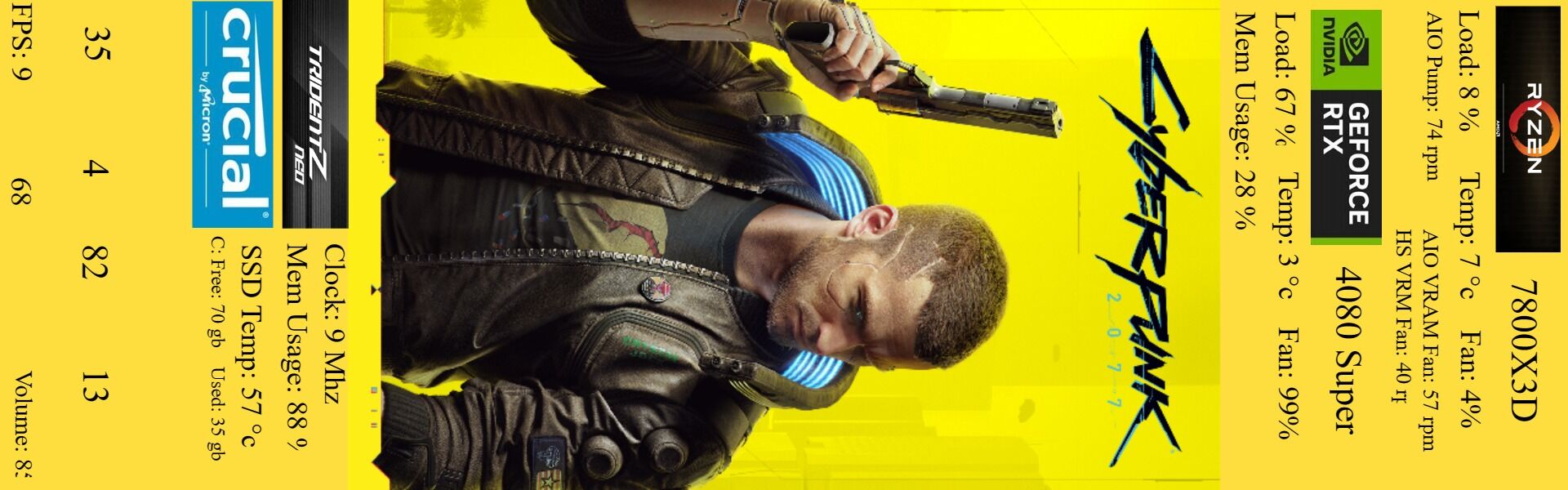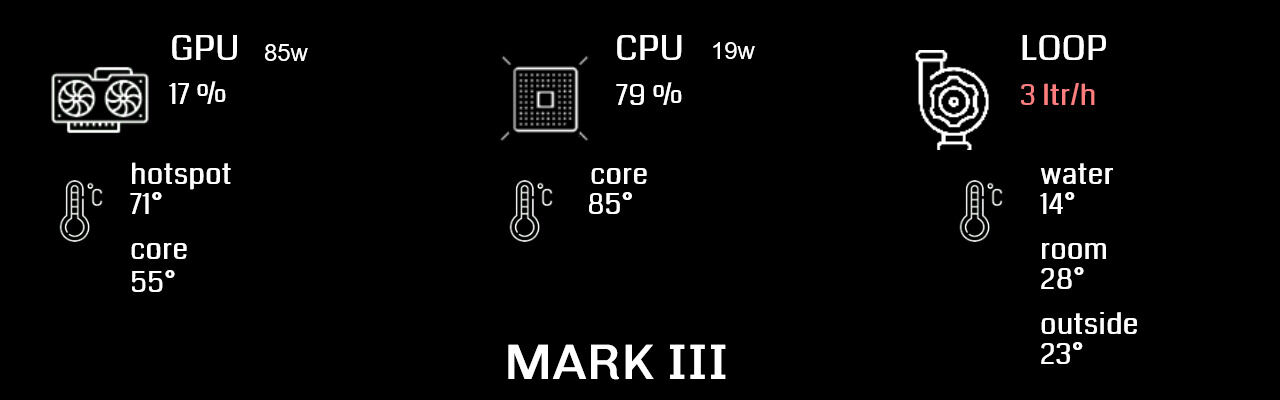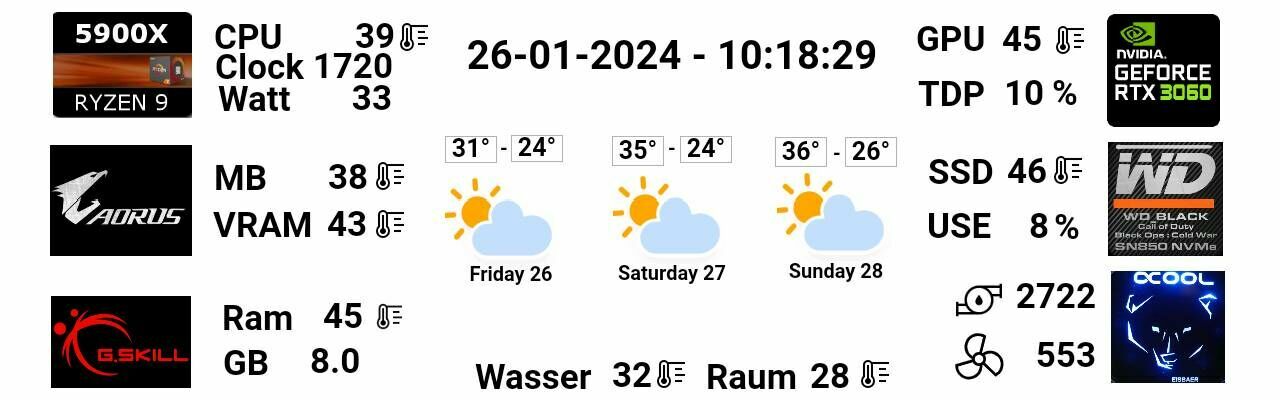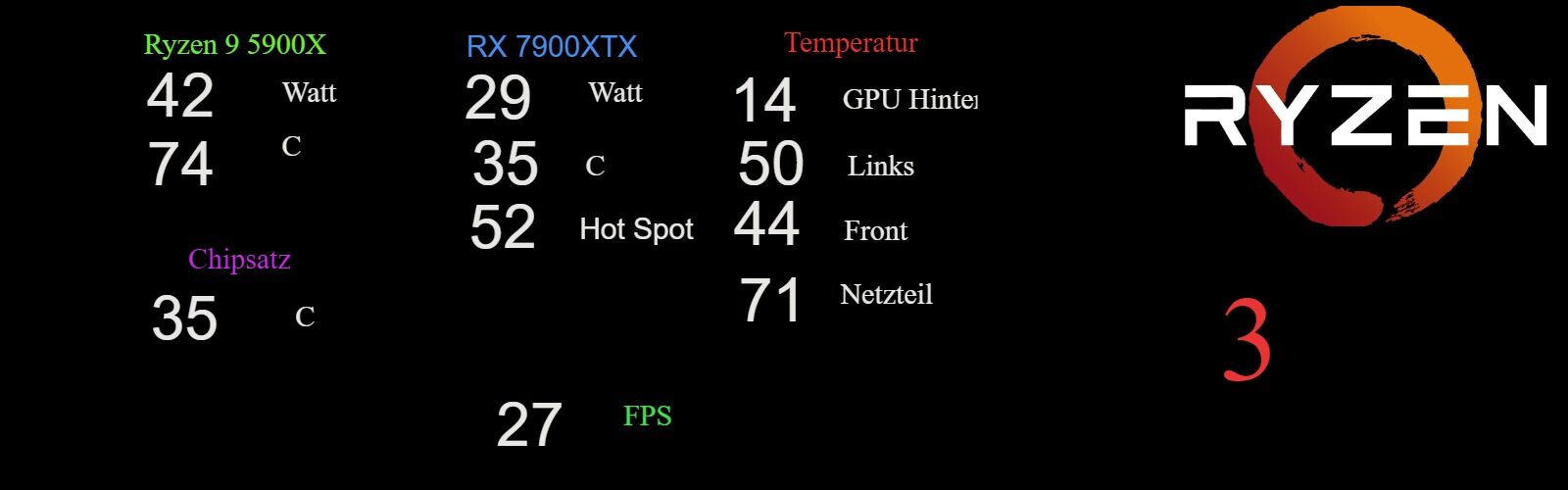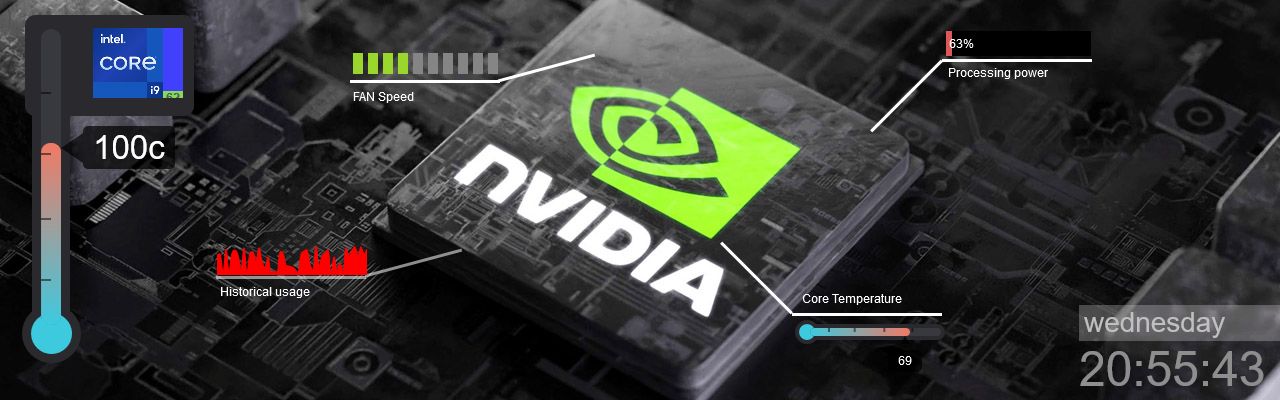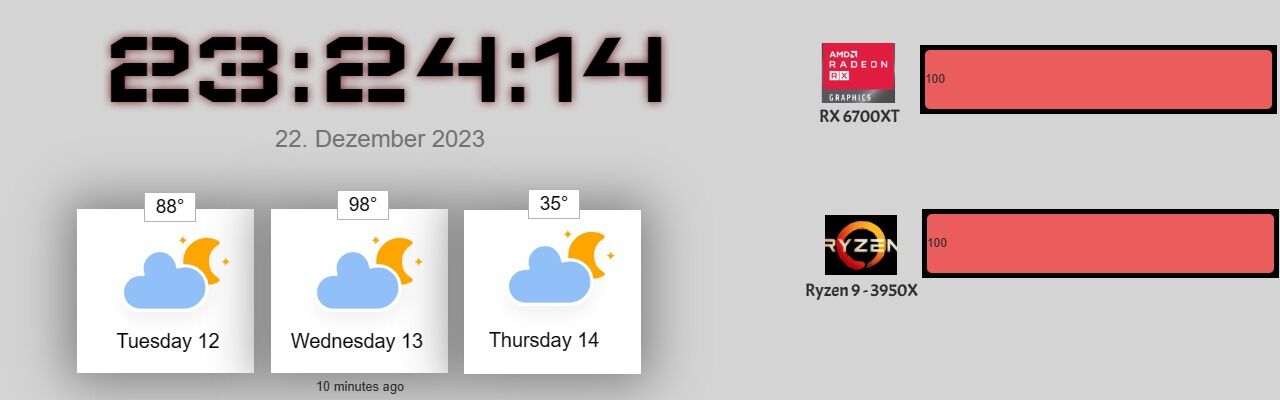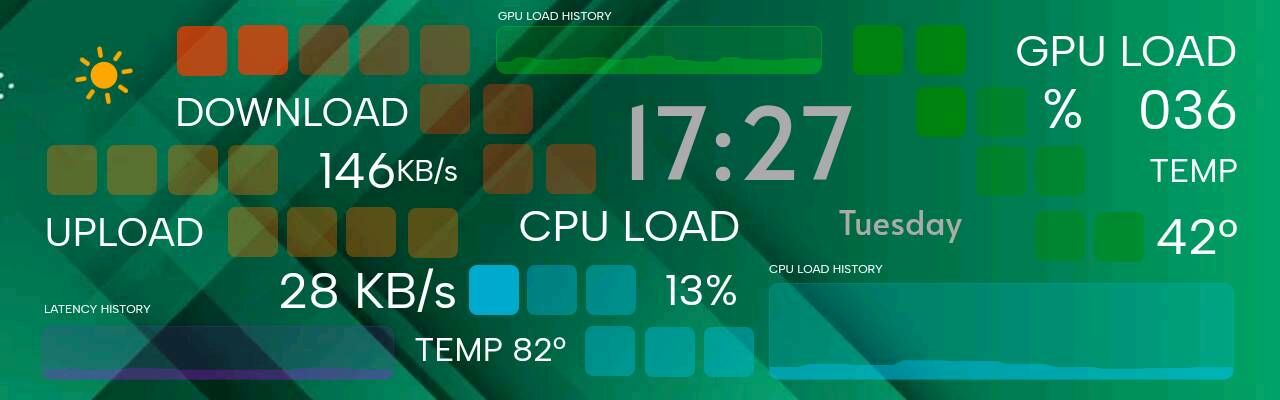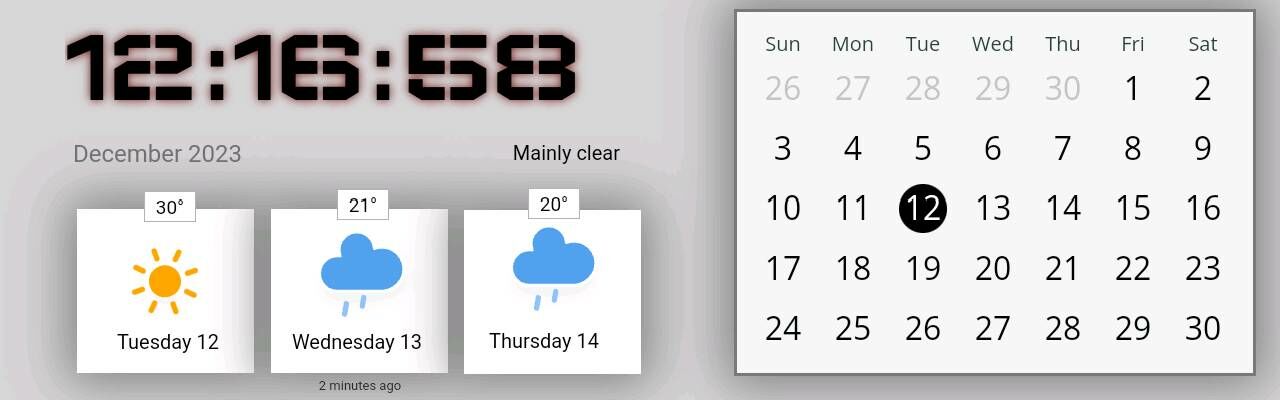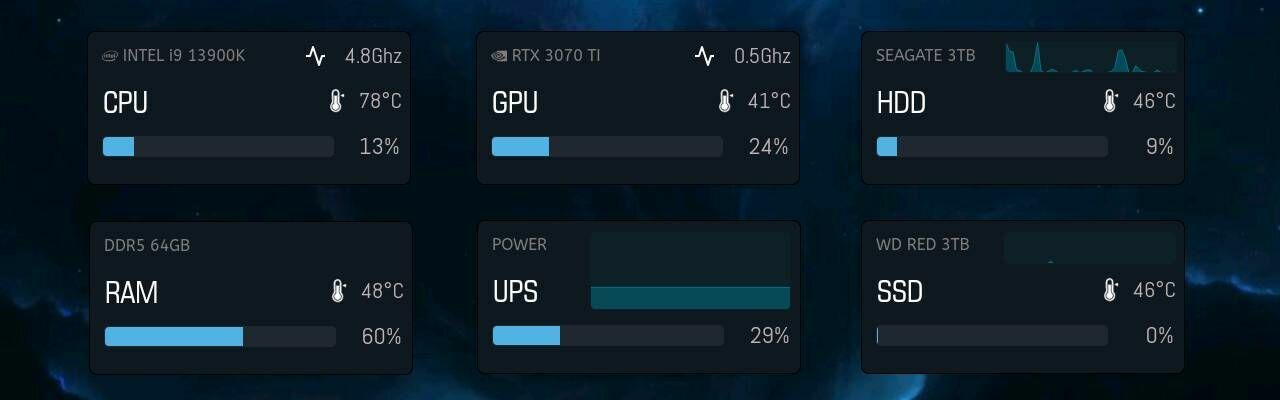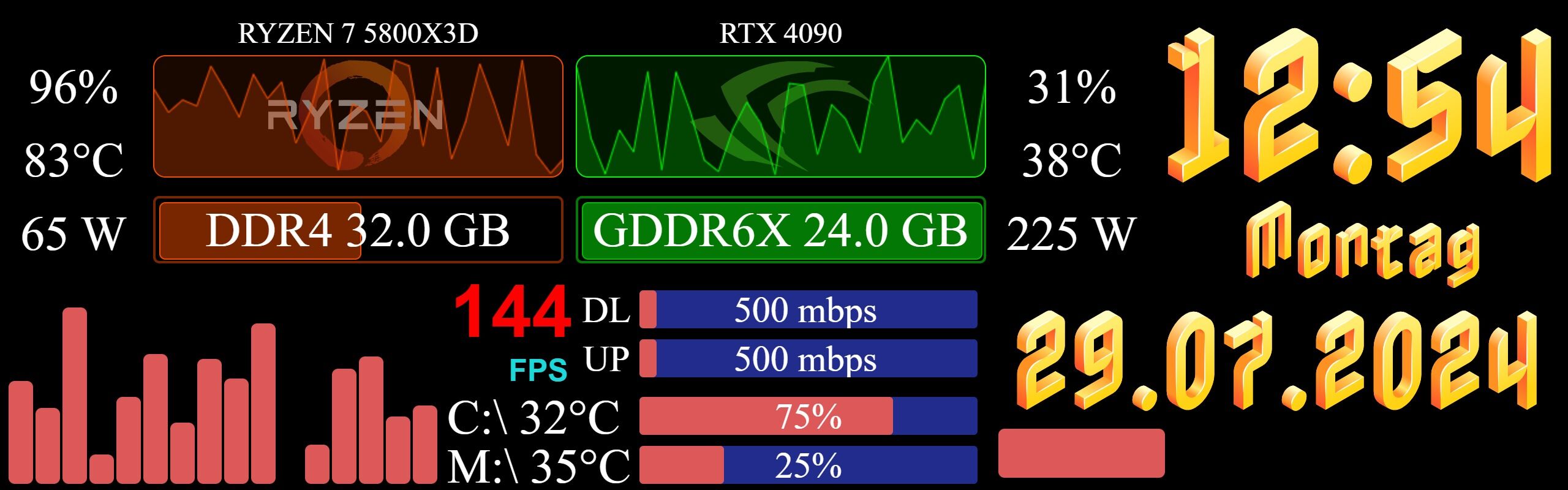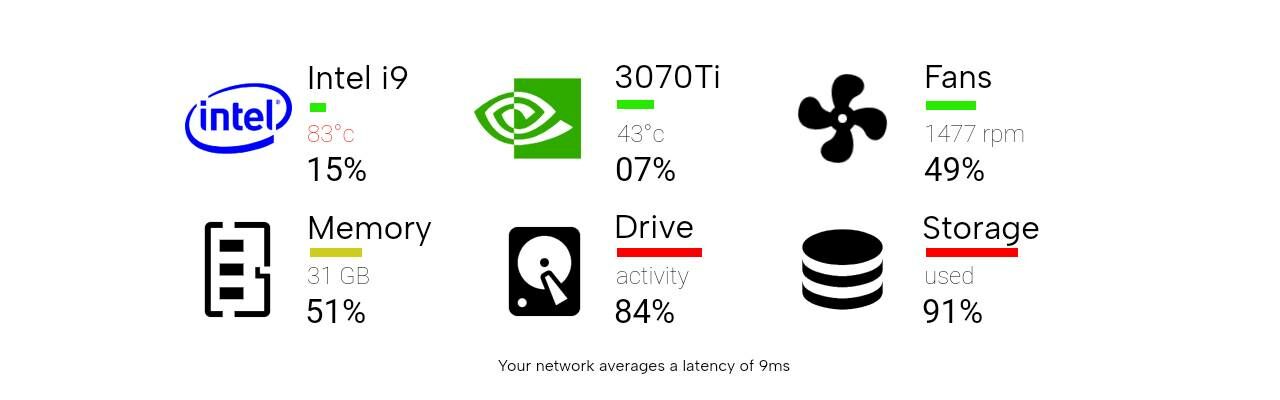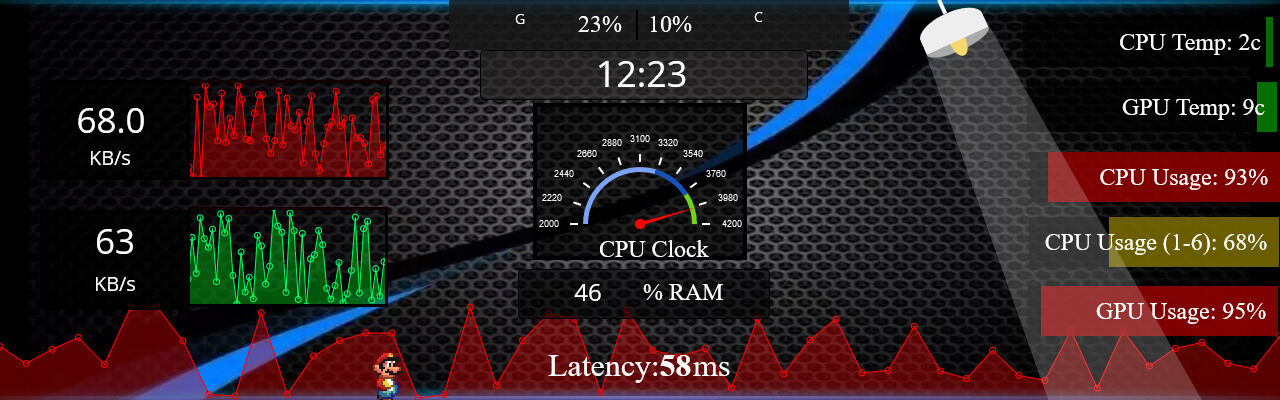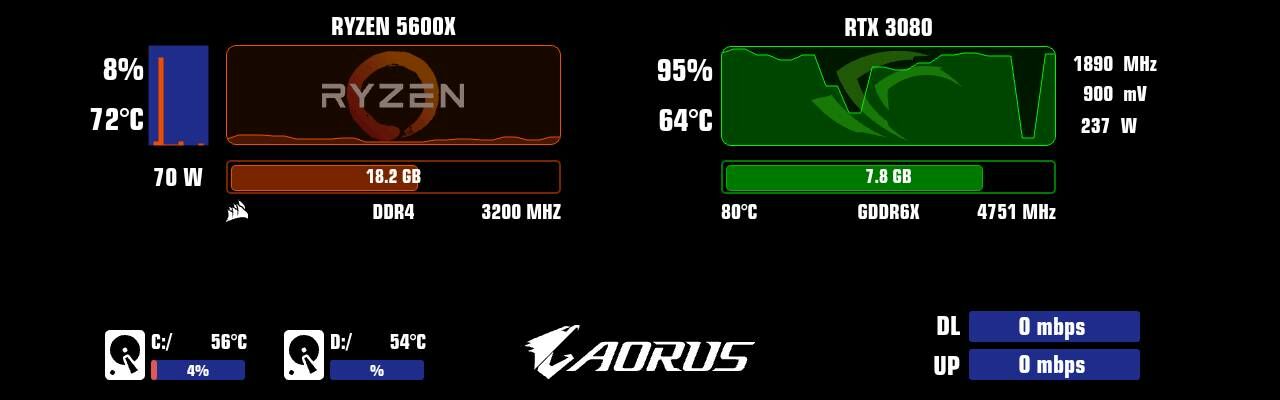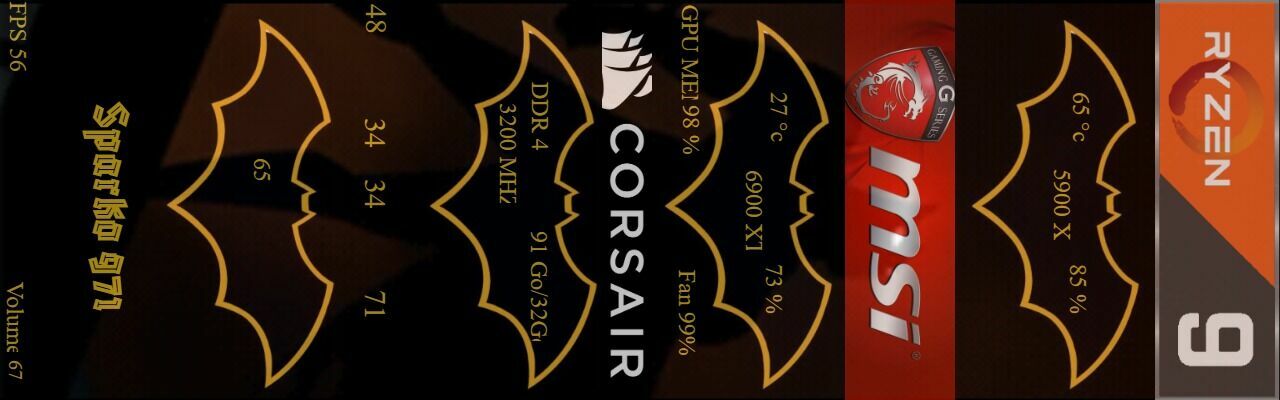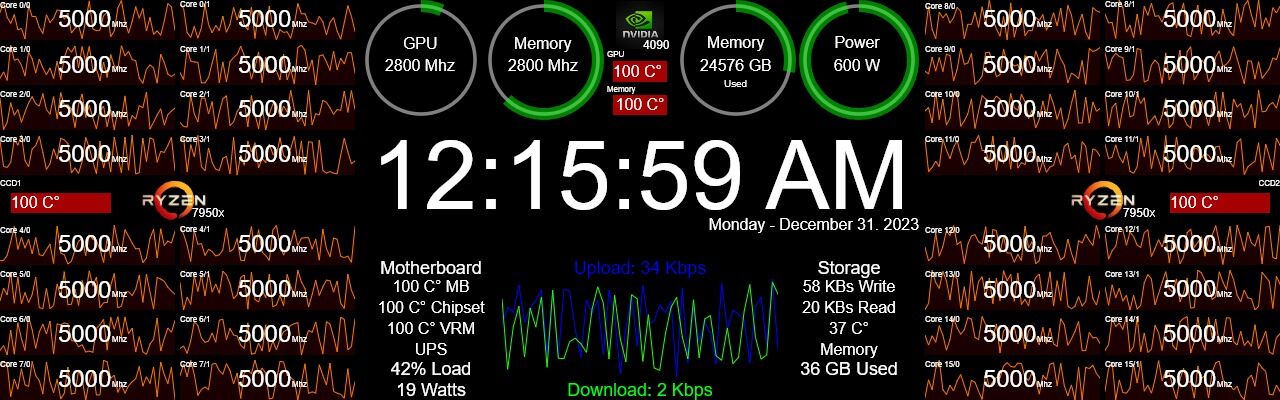Shared Profiles
32 topics • Page 1 of 2 • 1, 2
-
- Announcements
- Replies
- Views
- Last post
-
-
Requesting Support
by TheLaGmAn » Wed Feb 26, 2014 8:32 pm - 0 Replies
- 148581 Views
- Last post by TheLaGmAn

Wed Feb 26, 2014 8:32 pm
-
Requesting Support
-
- Topics
- Replies
- Views
- Last post
-
-
T2: 2024-04-07
 Mon Apr 01, 2024 7:57 pm
1 replies408 views0 installsTerminator 2 themed profile. I struggle a little to expose some sensors on my system (network ping being one) so these are from a variety of sources AIDA64, internal and OpenHW. Uses the following 2 free fonts: For the terminal text - https://fontsource.org/fonts/vt323 For the Cyberdyne text - https://www.1001freefonts.com/cyberdyne.font Still wondering re white text or larger text, perhaps depends on how close your screen is. For accuracy, this should be white text (as seen as the overlay from the T-800's inbuilt terminal) but green sells the 'computer inside the terminator's skull' better. The text in the corner is just some of the system output from the Apple II they used to generate the T-800's terminal overlay seen in the film. Update: Added date and time
Mon Apr 01, 2024 7:57 pm
1 replies408 views0 installsTerminator 2 themed profile. I struggle a little to expose some sensors on my system (network ping being one) so these are from a variety of sources AIDA64, internal and OpenHW. Uses the following 2 free fonts: For the terminal text - https://fontsource.org/fonts/vt323 For the Cyberdyne text - https://www.1001freefonts.com/cyberdyne.font Still wondering re white text or larger text, perhaps depends on how close your screen is. For accuracy, this should be white text (as seen as the overlay from the T-800's inbuilt terminal) but green sells the 'computer inside the terminator's skull' better. The text in the corner is just some of the system output from the Apple II they used to generate the T-800's terminal overlay seen in the film. Update: Added date and time
-
-
-
Cyberpunk 2077 Yellow: 2024-03-29
Fri Mar 29, 2024 3:29 pm0 replies47 views0 installsCyberpunk 2077
-
-
-
Joi: 2024-04-01
 Fri Mar 22, 2024 9:11 pm
1 replies99 views1 installsBlade Runner 2047 "Joi" theme. My first theme to test the functionality, so just the 5 sensors - Cpu fan, Cpu temp, Gpu fan, Gpu temp, Ram. Needs the Blade Runner font from: https://www.dafont.com/blade-runner-movie-font.font EDIT: Added System Time & Date.
Fri Mar 22, 2024 9:11 pm
1 replies99 views1 installsBlade Runner 2047 "Joi" theme. My first theme to test the functionality, so just the 5 sensors - Cpu fan, Cpu temp, Gpu fan, Gpu temp, Ram. Needs the Blade Runner font from: https://www.dafont.com/blade-runner-movie-font.font EDIT: Added System Time & Date.
-
-
-
Jon-PipBoy: 2024-02-23
Sun Feb 11, 2024 10:21 pm5 replies355 views8 installsIt's my Pipboy interface from LCDsysinfo readapted for the new goverlay device 7.8 with more details and informations thanks to a bigger screen and more available space. You can also find my original profil on the Goverlay dedicated section : https://forum.goverlay.com/viewtopic.php?f=6&t=2018 There is a lot of pictures you will have to modify for you config : SSD,CPU,GPU & Memory brands List of sensors used : Volume detection : 3 modules Date & Day Name : 2 modules Clock : 1 module Ping : 3 modules Public IP : 2 modules SSD Loads : 2 modules SSD Temp : 2 modules GPU Core Temp : 2 modules GPU Memory : 2 module GPU Memory Used : 1 module GPU Fan : 2 modules CPU Core Temp : 2 modules CPU Fan : 2 modules RAM used : 1 module I hope you gonna enjoy it. Feel free to work around it for custom your own pipboy & upload it here later. Thx a lot to the Goverlay team for this amazing device and platform. Update 15/02/24 : Titles with new font : Overseer (Big thx to Goverlay Team) Design modifications Pictures Resized Sensors reconfigured Colors modifications GPU & CPU Fan Sensors with icons Update 17/02/24 : Fonts modification & new font added : monofonto Design modifications & corrections New sensors added : Signal Icon, Public IP detection, VPN detection Icon (you must fill a specific field in visual script from the sensor for that) Update 23/02/2024 : Design modifications & corrections Sensors thresholds corrections Pictures modifications for better reflect configuration
-
-
-
Black Mark-III: 2024-04-23
Tue Feb 06, 2024 11:47 pm0 replies148 views1 installsMinimalistic design for custom loop
-
-
-
Counter-Strike 2 Dashboard: v1.1
Tue Jan 30, 2024 4:06 am2 replies577 views1 installsThis is my profile using the new CS2 plugin that TheLaGmAn developed. You have to enable the plugin, and have the gamestate integration .cfg in your CS2 cfg folder for this to work! It uses the CS2/CSGO Game State Integration feature. https://developer.valvesoftware.com/wiki/Counter-Strike:_Global_Offensive_Game_State_Integration It will show the stats for the player or the player you're currently spectating. The only customization I added was the background. There's the default CS2 splash screen, and another background which changes depending on the map you play. Enable and disable the elements to use the background you want. The grenades have 3 transparency states: equipped, holstered, and not bought. The armor logo adds a helmet when you buy one. The team logo changes depending on the team you're on. The current ammo in clip for the primary and secondary is always displayed. The current equipped weapon will display its ammo in clip and ammo reserve. I believe there's a current bug in the plugin that doesn't detect the CT's incendiary grenade well, but the T Molotov is fine.
-
-
-
-
Motherboard Red: 2024-01-16
1, 2Tue Oct 17, 2023 9:29 pm10 replies6823 views13 installsA very complete stats template for your pc
-
-
-
1: 2024-01-11
Thu Jan 11, 2024 4:34 pm4 replies670 views7 installsSimple interface with a pair of sensors
-
-
-
NVIDIA Chip: 2023-06-09
Tue Oct 17, 2023 9:30 pm9 replies5929 views11 installsNVIDIA Chip style stats
-
-
-
Weather Calendar and Time: 2023-12-22
Fri Dec 22, 2023 11:02 am5 replies2509 views8 installsJust a little revision of the already existing template... but with sensors
-
-
-
Greeny from LCDSysInfo: 2024-01-23
Tue Jan 23, 2024 8:29 pm0 replies529 views3 installsDesign inspired on our previous generation of LCD's. It has boxes with colors that "light up" the more usage it gets from their specific sensors
-
-
-
Weather Calendar and Time: 2023-12-12
1, 2Tue Dec 12, 2023 3:19 pm13 replies10698 views18 installsA template for a desk/nightstand without the need of a computer. it uses all internal sensors for timeweather and calendar.
-
-
-
Space Box: 2024-01-22
Mon Jan 22, 2024 1:09 am0 replies582 views9 installsA design with boxes showing various computer stats.
-
-
-
Ryzen_RTX_Tag: 2024-01-20
Wed Jan 17, 2024 11:17 am2 replies500 views9 installsHardware Info, Zeit und Datum
-
-
-
White Simple from LCDSysInfo: 2024-01-04
Thu Jan 04, 2024 10:12 pm9 replies2945 views13 installsA new "White Simple" profile inspired on our previous generation of LCD's
-
-
-
Variant Gaming!: 2024-01-03
Wed Jan 03, 2024 1:47 pm3 replies2220 views3 installsSome variant of Motherboard red. (Without Motherboard :-) )
-
-
-
Company of Heroes 2: 2024-01-16
Tue Jan 16, 2024 7:29 pm0 replies653 views0 installsCompany of Heroes 2 Profile, using the COH2 plugin, fetches players information as Wins, Losses, Disputes, Rank and faction, for the current playing gamemode. The design is made for up to 6 players but you can add the remaining two to use it for 4v4 as well. It will also display Team Wins/Losses and Ranks when a team is found on either team. Recommended to set the profile for use when game/app detected as RelicCoH2.exe
-
-
-
Company of Heroes 3: 2024-01-16
Tue Jan 16, 2024 7:18 pm0 replies647 views1 installsCompany of Heroes 3 Profile, using the COH3 plugin, fetches players information as Wins, Losses, Disputes, Rank and faction, for the current playing gamemode. The design is made for up to 6 players but you can add the remaining two to use it for 4v4 as well. It will also display Team Wins/Losses and Ranks when a team is found on either team, although right now this is not enabled by Relic in COH3 Recommended to set the profile for use when game/app detected as RelicCoH3.exe
-
-
-
MSI - Intel - RTX 4080 - small: 2024-01-13
Sat Jan 13, 2024 8:01 pm4 replies595 views9 installsMy Layout for MSI Mainboard und GPU, Intel CPU. All Monitoring works witch hwinfo. Based on the layout of Clone003 Ryzen and GeForce Display: 0.1 . Thanks for that.
-
-
-
Audio Activity: 2024-01-11
Thu Jan 11, 2024 5:53 pm3 replies542 views4 installsAudio Equalizer activity style, showing the audio frequencies, master volume activity, and master volume level plus mute status. You need GOverlay 2.20.21 MINIMUM and the Audio plugin (found in GOverlay 2.0.21) enabled for the equalizer to work.
-
-
-
Ryzen and GeForce Display: 0.1
1, 2Tue Jan 02, 2024 9:33 pm19 replies4521 views21 installsInspired by user vinsgosselin's 'Ryzen 3900X and RTX 2080 Superprofile. That profile also inspired and spawned many profiles for the LCDSysInfo 3.5" https://forum.goverlay.com/viewtopic.php?f=6&t=1615 Still a work in progress in terms of the layout and alignmentbut I'm currently happy with how it is. Many things are eyeballed due to lazyness :) The sensors displayed are the ones I really care about seeingso I probably will not add more sensors on request. Layout suggestions/ideas are always welcome! Used HWInfo as the source for the sensors You will need to configure the individual sensors. (Sensor source and Max values) I tried my best to label the elements properly so it's understandable. Download/Upload Bar gauges will need more configuration since I messed with the output value on HWInfo itself on my computer. Alternative Nvidia logo provided. Just enable and disable the according elements in the list. Disable/Enable is located in the 'Size and Positionsection of the element. If there's demandI may be willing to adapt it to a different setup (ex. Intel Radeon). Logos downloaded from https://worldvectorlogo.comand https://seeklogo.com/ Icons from mdi https://pictogrammers.com/library/mdi/ Converted black logos to white using Inkscape.
-
-
-
Republic of Drivers Plus: 2023-12-17
1, 2Sun Dec 17, 2023 11:55 am13 replies7925 views17 installsHere is the new revision of the classic Republic of Drivers profile for Goverlay Plus. With a better look than ever new features smooth rendering and much more.
-
-
-
Bat info: 2024-04-22
Sun Jan 07, 2024 3:14 pm1 replies1351 views2 installscpu ryzen 5900X gpu MSI 6900xt Ram Corsair 32Go ssd nvme 2x1To 990 pro aida64 for ssd OHM other sensors configuration for vertical screen first try after receiving my equipment yesterday
-
-
-
AMD and nVidia Smorgasbord: 2023-12-30
Tue Dec 19, 2023 10:12 pm5 replies3571 views6 installsnVidia AMD Network and Motherboard with HWINFO. Initial release.
-
32 topics • Page 1 of 2
• 1, 2
Who is online
Users browsing this forum: No registered users and 2 guests
Forum permissions
You cannot post new topics in this forum
You cannot reply to topics in this forum
You cannot edit your posts in this forum
You cannot delete your posts in this forum
You cannot post attachments in this forum